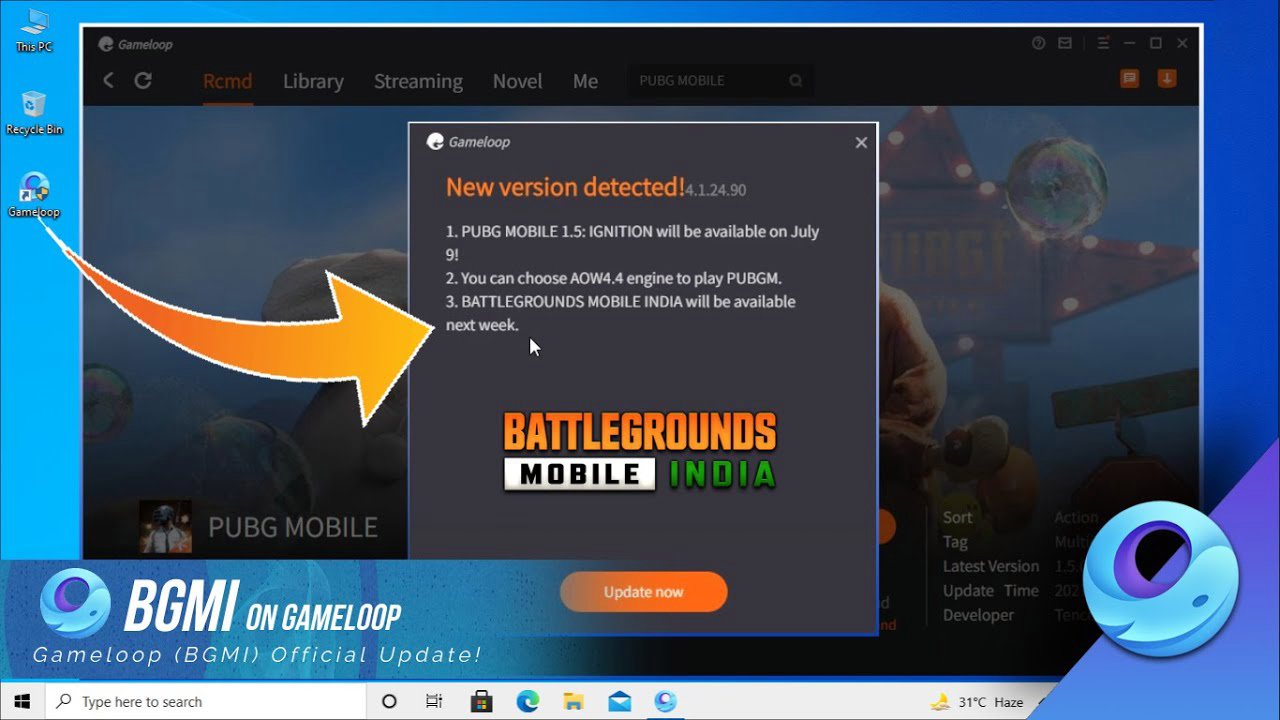
Update: BlueStacks 5 was working with BGMI but currently it is disabled my BGMI to run on any emulator. However, there is Good News also that recently we have received a notification from Gameloop about making BGMI available on Gameloop within a week i.e. this week.
About Gameloop: Gameloop was released initially with the name Tencent Gaming Buddy, then in 2019 name was changed to Gameloop. This emulator was released as the best Emulator for Pubg Mobile or we can say that it is made natively for Pubg Mobile.
These are the crucial points that make Gameloop the Best Emulaor for Pubg Mobile and BGMI:
- Light Weight: Gameloop is engineered to light weighted to play mobile games.
- High FPS: It provides High FPS gameplay upto 90 FPS as per the game.
- High Performance: The Performance comparatively to other emulators is very high that provides seamless gameplay experience.
- In-built Keymapping: Unlike other emulators, Gameloop Provides install-n-play keymappings.
- Updates: The emulator is alwasys being updated to resolve bugs and performance issues.
Play BGMI on Gameloop and download it officially from the link given below:
Download Gameloop for BGMIAlthough, some users get little issues, it is the best emulator for Pubg Mobile and BGMI

Post a Comment